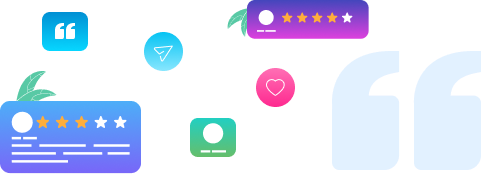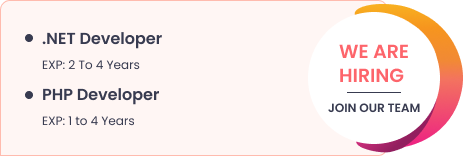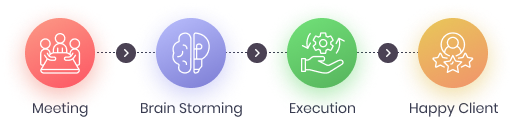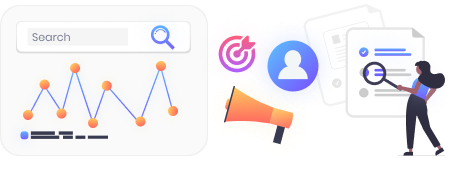Apple Watch App For Business – Do I Really Need It?
With over 2 million Apple Watch already sold, there is no doubt that your business should opt for Apple Watch App for itself. Unlock the full potential of your business with an apple watch app for business Discover why having an Apple Watch app tailored to your enterprise needs can revolutionize your operations and enhance customer engagement.
With the launch of Apple Watch, Apple has not only dominated but also transformed the wearable tech industry. Despite being expensive than other wearable gadgets and watches, the Apple Watch is already leading the wearable market share.
Why Your Business Needs an Apple Watch App For Business: Unleashing the Power of Wearable Technology
With over 2 million Apple Watches sold, it’s clear that your business can greatly benefit from an apple watch app for business. This wearable tech powerhouse, featuring the Apple S1 Processor, 512 MB RAM, and 8 GB of storage, is transforming how businesses operate. By integrating an apple watch app for business, you can revolutionize your operations, enhance customer engagement, and leverage the advanced capabilities of watchOS. From syncing with your existing iPhone and iPad apps to utilizing the latest Apple Watch SDKs for custom development, the potential for innovation and efficiency is immense. Explore how an Apple Watch app tailored to your enterprise can drive your business forward.
From tracking performance metrics and managing tasks to enhancing client interactions and accessing critical information on the go, an Apple Watch app can significantly elevate your business capabilities. Embrace the future of wearable technology and explore how an apple watch app for business can transform your operations and drive success.
Hardware
Sporting the Apple’s Apple S1 Processer, coupled with 512 MB RAM, and 8 GB of internal storage, Apple Watch is one big powerhouse, as far as the wearable tech is concerned. Also not to forget about the Flexible Retina OLED screen.
OS
Additionally, the Apple Watch is powered with watchOS, which has now been upgraded recently, adding performance improvement, along with more compatibility and functionalities.
What’s in it for you?
Overall the combination of the above features, makes Apple Watch an ideal choice to run wearable Apple Watch App, ranging from social networking to flight tracking, sports app to health check app, and more.
No doubt, your business could take the advantage of its overall hardware and software power, along with the benefits of Apple Watch SDKs released for the developers, which will eventually help to develop a custom app, specially designed for your business.
Most importantly, you can also sync your existing business iPhone and iPad apps with Apple Watch App.
For more information, contact us at sales@conceptinfoway.com. You can also get in touch with us by filling out a simple form here or by calling us at +91 98250 31415. Let us help you unlock the full potential of your website with our Apple Watch App Development Service. Also, follow us on Facebook.
Frequently Asked Questions – FAQs
What is the app for my Apple Watch?
An Apple Watch app extends your mobile app’s functionality to your wrist, offering real-time updates, fitness tracking, notifications, and business insights. Concept Infoway specializes in building tailored Apple Watch apps that complement your iOS application, allowing businesses to connect with users in a more personalized and convenient way.
Why is Apple Watch app integration not important to consumers?
Some consumers may overlook Apple Watch app integration due to limited awareness of its potential. However, with features like instant notifications, health tracking, and location-based updates, businesses can greatly enhance user engagement. Concept Infoway helps you unlock this potential by building seamless Apple Watch app solutions that add value to your digital ecosystem.
How do I get to apps on my Apple Watch SE?
To access apps, press the Digital Crown on your Apple Watch SE to open the App View. You can scroll through or use the grid/list layout. Concept Infoway develops intuitive Apple Watch app interfaces that are easy to navigate and aligned with Apple’s design standards for the best user experience.
What is the best to do app for Apple Watch?
Top task manager apps include Things 3, Todoist, and Apple Reminders. But for businesses needing a custom to-do app that syncs with enterprise systems, Concept Infoway offers Apple Watch app development that integrates seamlessly with your internal tools, providing real-time productivity and management features.
How do I setup my Apple Watch to my phone?
Open the Apple Watch app on your iPhone, tap “Start Pairing,” and follow the on-screen instructions. Concept Infoway ensures that your Apple Watch app is compatible with standard pairing protocols, offering setup assistance and post-launch support to deliver a frictionless user experience.
How do I reset my Apple Watch?
Go to Settings > General > Reset on your watch, or use the Watch app on your iPhone. If your app requires secure data management, Concept Infoway incorporates reset protocols and data recovery options within your Apple Watch app to prevent loss of critical information during resets.
How do I find my Apple Watch on the app?
Use the “Find My” app on your iPhone to locate your Apple Watch. If you’re developing an app that utilizes GPS or location tracking, Concept Infoway can integrate smart location services into your Apple Watch app to ensure accurate monitoring and user control features.

Apple Watch App Development – The Big Challenge in 2015