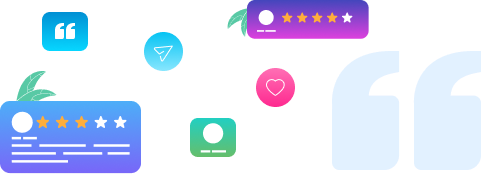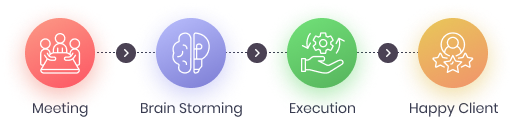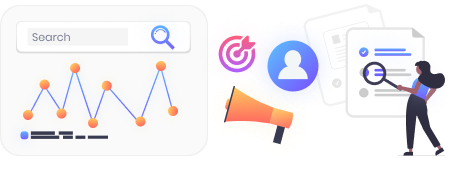How To Retrieve or Access The Emails From The Spam Box?
In today’s digital age, important emails can sometimes end up in the spam folder. Knowing how to access the emails from the spam box ensures you don’t miss vital information. In this post, we’ll guide you through the steps to retrieve these emails and explain why it’s crucial to monitor your spam folder regularly.
Why Access The Emails from the Spam Box is Important
- Missed Opportunities: Sometimes, legitimate emails, such as job offers, client inquiries, or important notifications, can be mistakenly marked as spam.
- Security Alerts: Security notifications from your bank or other services might be incorrectly classified as spam, leaving you vulnerable.
- Communication Flow: Ensuring that you receive all intended communications helps maintain smooth and uninterrupted interactions.
Steps to Access The Emails from the Spam Box
Here’s a simple guide on how to access the emails from the spam box in popular email services:
1. Gmail
- Step 1: Open Gmail and log in to your account.
- Step 2: On the left-hand sidebar, scroll down and click on “More” to expand the menu.
- Step 3: Click on “Spam.”
- Step 4: Review the emails and select the ones you want to move to your inbox.
- Step 5: Click the “Not Spam” button at the top to ensure future emails from these senders go to your inbox.
2. Outlook
- Step 1: Open Outlook and log in.
- Step 2: Navigate to the “Junk Email” folder on the left sidebar.
- Step 3: Select the emails you want to retrieve.
- Step 4: Click “Not Junk” at the top to move the selected emails to your inbox.
3. Yahoo Mail
- Step 1: Log in to your Yahoo Mail account.
- Step 2: Click on the “Spam” folder in the left sidebar.
- Step 3: Check the emails you want to move.
- Step 4: Click the “Not Spam” button to transfer them to your inbox.
Tips to Prevent Important Emails from Landing in Spam
- Whitelist Trusted Senders: Add important contacts to your email whitelist to prevent their messages from being marked as spam.
- Regularly Check Spam Folder: Make it a habit to check your spam folder periodically.
- Mark as Not Spam: Always mark legitimate emails as “Not Spam” to train your email filter.
Conclusion
Knowing how to access the emails from the spam box is essential to ensure you don’t miss out on critical communications. Regularly monitoring and managing your spam folder can prevent missed opportunities and enhance your email security. Make sure to apply these tips to maintain an efficient and effective email communication system.
By following the steps above, you can easily access emails from the spam box and ensure important messages are never missed again.
Also, to stay updated with the latest SEO and web design trends, kindly follow our blog or contact us for the best services,

iOS App Development Service Trends Transforming Mobile Apps