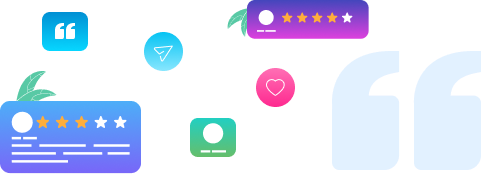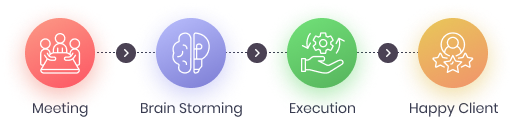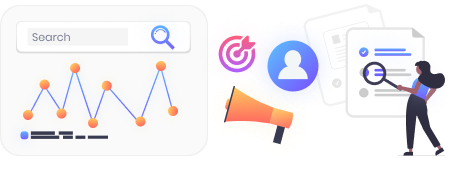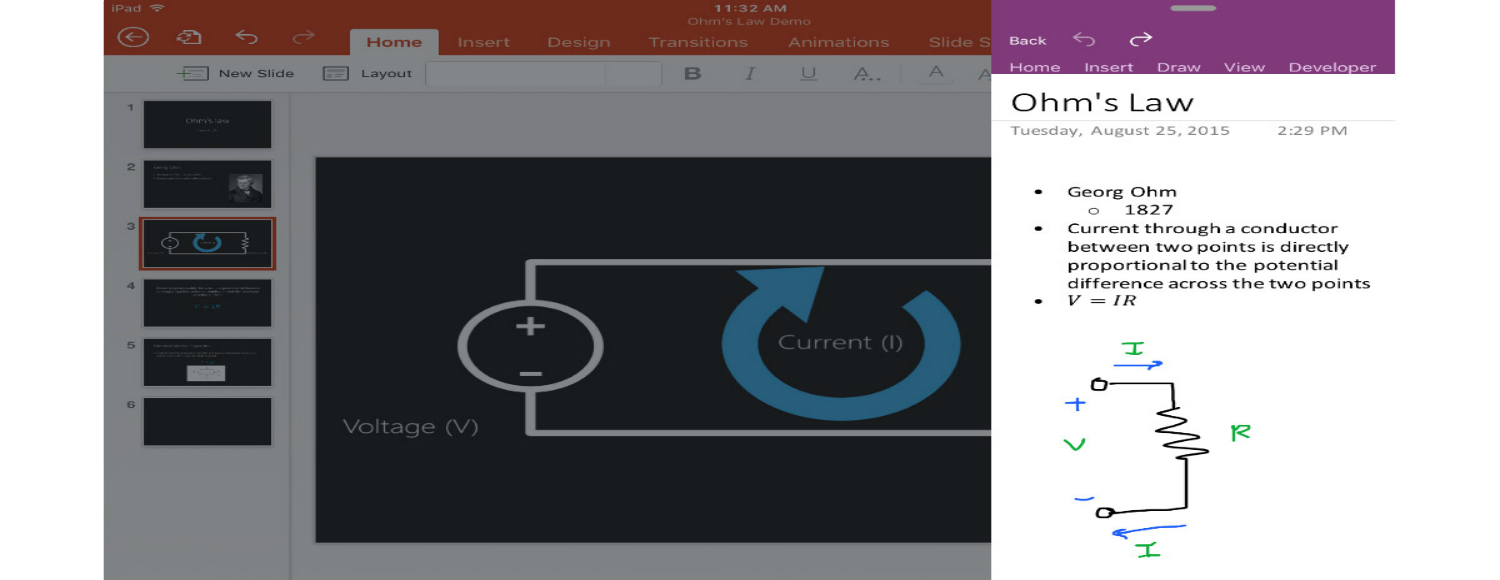
Microsoft Office for the New iPad Pro
Along with the announcement of Apple’s iPad Pro, iOS9 and WatchOS 2, Microsoft also showcased the new enhanced Microsoft Office apps for Word, Excel, PowerPoint, OneNote, Outlook, and Translator – all with new features, all focused to enhance the overall user experience, and increase the user’s productivity. Some of the new useful features includes, multitasking, slide over, inking, intelligent search, wireless keyboard support, and updates to Outlook and Translator on Apple Watch.
Below are the few features, explained as below:
Multitasking with Slide Over
• The feature allows to open a second app without leaving the one the user is using.
Multitasking with Split View
• The Split View allows you to have two apps open and active, simultaneously.
Multitasking allows you to run Outlook alongside Microsoft Office applications like Word, Excel, and PowerPoint.
• Your attachment files containing Word, Excel or PowerPoint could be automatically launch in their corresponding app, wherein the file will be ready for editing, next to the Outlook. You can edit the file, and at the same time can still view your email message. Once the edits you require are done, you can tap on back button in the edited document, and it will be attached again to a new email message in Outlook, all ready to send.
If you are looking for iPad Pro App Development or iOS 9 App compatibility testing / app development than feel free to drop us an email at sales@conceptinfoway.com or on Skype at “conceptinfoway”
Also Read: Cannot start Microsoft Outlook 2007

Why Your Business Needs Expert Testing Automation Services