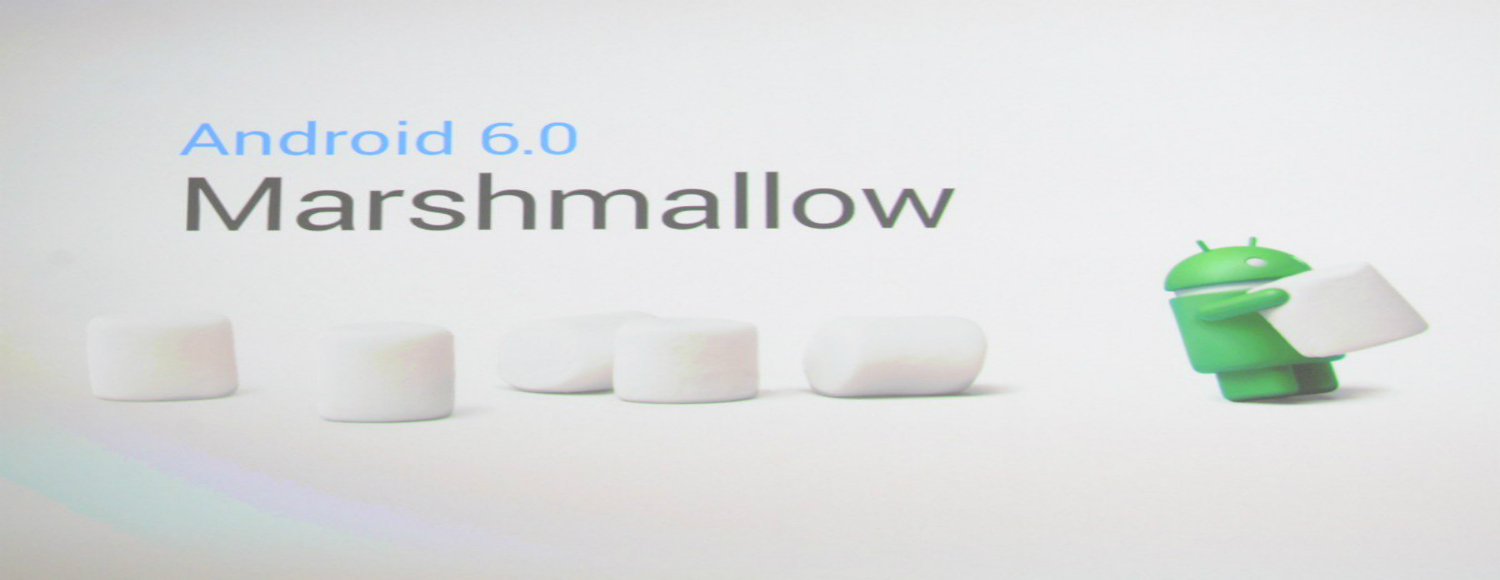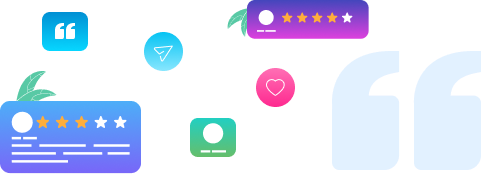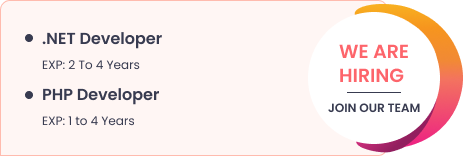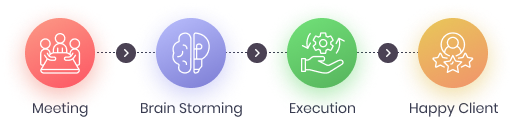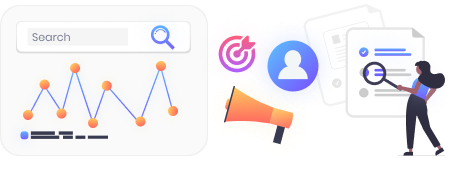Top Android O Features Coming to Your Android Device in the Near Future
Top Android O Features Preview
Google recently launched the next version of its famous android operating system, naming it “Android O”. Like last year when Google announced Android Nougat out of the blue, months ahead of its I/O developer conference, the company’s just dropped the first developer preview for Top Android O Features.
The latest iteration of android from google is available for the official Android Emulator, and it can be manually installed on a Google Pixel, Google Pixel XL, Nexus 5X, Nexus Player and Nexus 6P. Please visit https://developer.android.com/preview/download.html for the instructions and guidelines about how to download and install the developer’s preview version of Android O.
Google is expected to release the public beta version of Android O at its annul I/O dev conference in May.
We have a small list of new features in Top Android O.
- Enhanced Battery Life: As usual, in this update, Google is clamping down on power consumption to improve battery life. Android O is designed to automatically limit background activity of the apps to help conserve power.
- Organized Notifications: Android O lets you sort out the notifications into “channels”. For instance, Android O will combine all the notifications from a single user into a channel, which sounds like it will be way tidier.
- Picture–in–Picture: This Picture–in–Picture (PiP) feature in Android O lets you watch a video while looking at another app at the same time. It also lets you launch an activity on a remote display using multi-display support.
- Adaptive Icons: App icons can also be adaptive and change shapes based on different themes. Additionally, Android O can animate icons when they’re touched.
- Better-Sounding Wireless Audio: Android O improves wireless audio performance, supporting codecs like Sony’s LDAC for cleaner sound with less latency.
- Wide-Color Gamut Support: With every passing year, phone displays are getting better, brighter and crisper than ever before. They are now capable of displaying a wider range of colors. Top Android O comes with Wide-Color Gamut (WCG) support, android apps will be able to display more colors for more expressive designs. Additionally, with WCG support, photos and videos will look even better on WCG-supported screens.
- Keyboard Navigation: With the intention to provide improved app navigation, top Android O comes with better keyboard support. Google said it’s focused on building a more reliable, predictable model for “arrow” and “tab” navigation that aids both developers and end users.
Here are 7 features in Android O worth getting excited for, they are not the new things in top Android O. You can find a full list of all the less flashy features coming.
Knowledge Source: https://developer.android.com, https://android-developers.googleblog.com and http://mashable.com/.
Conclusion
If you need a prolific mobile application, then consider Android development. Carrying out Android development on your own could be tough; hence, hire an Top Android developer or a team of Android developers from a reputable Android development company, like Concept Infoway, who can work along with you to build innovative and robust mobile applications.
Concept Infoway is the leader in Android development in India, from where you can hire skilled Android developers or Android programmers to work on your unique mobile app development projects. We offer you different hiring models, so you can hire Android developers on an hourly basis, part-time basis, or full-time basis, whichever seems convenient to you.
To learn more about our Android developers and our Android development expertise, contact us at sales@conceptinfoway.com. You can also get in touch with us by filling a simple form here or by calling us on +91 98250 31415.

A Brief on Android App Development