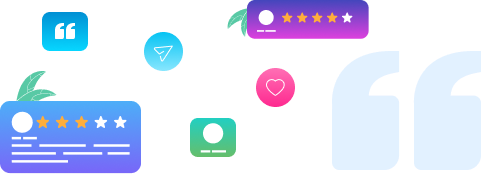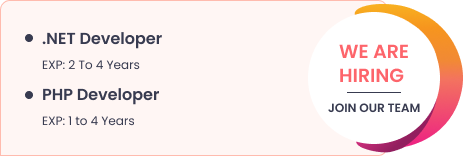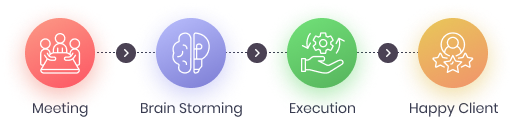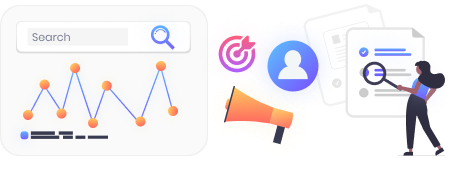Top Three Reasons to Upgrade Your WordPress Site or WooCommerce Store
Upgrade Your WordPress Site or WooCommerce Store
WordPress and WooCommerce together are a powerful and versatile web system that helps professional WordPress programmers build beautiful websites, blog sites, and E-commerce sites for their clients. Like any other system, however, WordPress, or its E-commerce WooCommerce plugin, needs to be upgraded so that the site can perform at its best, stay secure, and function well.
Why upgrade your WordPress Website or WooCommerce Store?
When your WordPress website or WordPress WooCommerce online store was launched, it worked amazingly. And, you would have expected that it would carry on working perfectly forever – right? Well, it is not possible. The technology keeps on evolving, whether it is WordPress or any other.
Here are the top three reasons why you should update your WordPress website or WooCommerce store:
1. Functionality
You can, of course, keep your website running for a few years without updating it. Over time, however, problems may arise, which will affect the effective working and functionality of your site. You will need to update your website and even make minor modifications to maintain the functionality and optimum working of your website.
Open Source technologies are always improving. They are getting faster, more efficient, and more versatile to support newer devices, browsers, and screens. Eventually, the newer version of the technologies changes the way everything functions currently, and for that reason, you may need to make some modifications in the logic or source of the code of your website.
The technology on which your WordPress site or WooCommerce store rests, namely PHP, MySQL, Server, and the hosting environment, will always be improving. If you do not upgrade your site, a newer version of PHP or MySQL will ship, and your website will break.
Upgrading the WordPress framework, its plugins, and the server environment will allow you to maintain the functionality of your site. Upgrading might even get you some new functionality!
2. New Features
By upgrading your site, you will be able to take advantage of new features that the new version brings. You may get a responsive feature that would render your site on any devices or a beautiful slider feature that would give an enchanting look to your site. New features mean better site and better site means an advantage over your competition.
Upgrade your WordPress site can also bring speed and efficiency improvements to your site, which by the way, can have a big impact on SEO. Google and other search engines love sites with better performance, and they will rank such websites higher in their search results pages.
3. Security
Today’s technology is secure, but the same technology could become vulnerable tomorrow. A site with vulnerable technology is easily susceptible to attacks. Such a site could easily lose its speed and/or functionality! For that reason, you should ensure that your site always remains secure. And the best way to do this is by updating it regularly.
When an update is released, whether small or big, it often includes some security and bug fixes. Update your site to make sure that your site remains secure, and does not lose its speed or functionality.
Upgrade your WordPress site or WooCommerce store should not be complex, but if you cannot do it yourself or face any difficulty, consider going to someone expert, like Concept Infoway.
Concept Infoway is a top web development company that offers the best WordPress programmers for hire. Hire WordPress developers or WordPress programmers from India at Concept Infoway to update your WordPress site or WooCommerce store. Our skilled WordPress programmers can also help you build custom websites and online stores and also help you maintain them.
Have any questions for upgrade your WordPress? Drop us a line at info@conceptinfoway.com. You can also get in touch with us by filling out a simple form here or by calling us at +91 98250 31415. Also, follow us on Facebook.
Also Read
Frequently Asked Questions – FAQs
How do I update my WordPress to the latest version?
You can update WordPress via the dashboard under “Updates” with just a click. However, it’s important to back up your site first. Concept Infoway provides complete support to upgrade your WordPress site safely and efficiently, ensuring compatibility with plugins, themes, and custom features.
Does WordPress automatically update?
WordPress automatically updates minor core releases, but major updates, themes, and plugins often require manual updates. Concept Infoway handles this process during any upgrade your WordPress project to ensure nothing breaks and that your site continues to perform optimally after each update.
How do I change the version of WordPress?
Changing the version requires either upgrading to the latest release or rolling back to a stable version using backups or version control. Concept Infoway manages version control professionally when we upgrade your WordPress, ensuring your website remains secure and compatible with the latest features.
Which is better, WordPress or WooCommerce?
WordPress is a content management system, while WooCommerce is a plugin that adds eCommerce functionality to WordPress. For selling products, WooCommerce is best; for content-focused websites, WordPress alone may suffice. Concept Infoway helps you decide and implements the right solution when you’re ready to upgrade your WordPress site or store.
How do I update WooCommerce on WordPress?
You can update WooCommerce from the dashboard like a regular plugin, but you should first test updates in a staging environment. Concept Infoway provides safe and tested WooCommerce updates as part of our upgrade your WordPress services, ensuring your store’s integrity and performance are never compromised.
How do I update my WordPress page?
To update a page, go to “Pages” in your dashboard, select the one you want to edit, make changes, and click “Update.” If your page is part of a larger site overhaul, Concept Infoway can help upgrade your WordPress site with custom page designs, optimized content, and improved performance.
What to do before updating WordPress?
Before updating, back up your site, check plugin compatibility, and consider testing in a staging environment. At Concept Infoway, we follow best practices to upgrade your WordPress platform safely minimizing risks and ensuring a smooth transition with no data loss or functionality issues.

Professional WordPress Customization and Its Importance