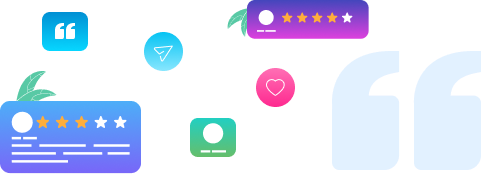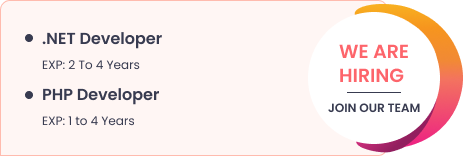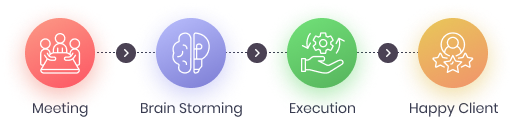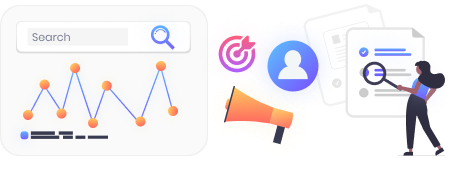The Role of Excellent User Experience (UX) in Custom CMS Design
In the rapidly evolving digital landscape, user experience (UX) has emerged as a critical factor in the success of any online platform and custom CMS design is a lifesaver. A seamless and intuitive UX can significantly enhance user satisfaction, engagement, and conversion rates. When it comes to content management systems (CMS), custom design plays a pivotal role in ensuring that the UX is tailored to meet the specific needs of both administrators and end-users. This blog explores the essential role of UX in custom CMS design, highlighting its impact and the best practices for creating a user-centric CMS.
Understanding User Experience (UX) in CMS Design
User Experience (UX) encompasses all aspects of a user’s interaction with a system, including ease of use, accessibility, and overall satisfaction. In the context of CMS design, UX involves creating an interface that allows users to manage content efficiently and effortlessly while providing visitors with a smooth and engaging experience.
The Importance of UX in Custom CMS Design
- Enhanced Usability
- Intuitive Navigation: A custom CMS design with intuitive navigation makes it easier for users to find and manage content. This includes well-organized menus, clear labels, and a logical structure.
- Streamlined Content Management: Customizing the CMS to fit the specific workflows and requirements of the organization can streamline content creation, editing, and publishing processes.
- Improved Accessibility
- Accessibility Standards: Ensuring that the CMS adheres to accessibility standards (like WCAG) makes it usable for people with disabilities, expanding the reach of your content.
- Responsive Design: A custom CMS design can be designed to provide an optimal experience across various devices, ensuring that both administrators and end-users can access the system from desktops, tablets, and smartphones.
- Personalized User Experience
- Tailored Interfaces: Custom CMS design allows for the creation of interfaces that are tailored to the specific needs of different user roles, providing relevant features and tools without clutter.
- User-Centric Features: Including features that are specifically requested by users or that address unique organizational needs can significantly enhance the overall experience.
- Increased Efficiency
- Automation and Integration: Custom CMS can integrate with other tools and systems, automating repetitive tasks and reducing manual effort. This leads to increased efficiency and productivity.
- Custom Workflows: Implementing custom workflows that align with the organization’s processes can save time and reduce errors.
- Enhanced Security
- Custom Security Measures: A custom CMS can incorporate specific security measures tailored to the organization’s needs, providing better protection against threats.
- User Permissions and Roles: Defining precise user roles and permissions ensures that users have access only to the information and functionalities they need.
Best Practices for UX in Custom CMS Design
- Conduct Thorough User Research
- Identify User Needs: Understand the needs, preferences, and pain points of both administrators and end-users through surveys, interviews, and usability testing.
- Define User Personas: Create detailed user personas to guide the design process, ensuring that the CMS addresses the needs of all user types.
- Prioritize Simplicity and Clarity
- Minimalistic Design: Use a clean and minimalistic design to avoid overwhelming users with unnecessary elements. Focus on essential features and functionalities.
- Clear Visual Hierarchy: Establish a clear visual hierarchy to guide users’ attention to the most important elements and actions.
- Ensure Consistency
- Consistent UI Elements: Use consistent UI elements, such as buttons, icons, and fonts, throughout the CMS to create a cohesive and predictable user experience.
- Standardized Templates: Develop standardized templates for different types of content to maintain consistency and ease of use.
- Incorporate Feedback Mechanisms
- User Feedback Loops: Implement feedback mechanisms, such as user surveys and feedback forms, to continuously gather insights and make improvements.
- Iterative Design: Adopt an iterative design approach, making regular updates and enhancements based on user feedback and testing results.
- Focus on Performance
- Fast Load Times: Optimize the CMS for fast load times to prevent frustration and ensure a smooth user experience.
- Scalability: Design the CMS to be scalable, accommodating future growth and increasing content without compromising performance.
- Provide Comprehensive Training and Support
- Training Programs: Offer comprehensive training programs for users to help them understand and utilize the CMS effectively.
- Support Resources: Provide accessible support resources, such as documentation, tutorials, and a helpdesk, to assist users when they encounter issues.
Conclusion
User experience (UX) plays a crucial role in custom CMS design, directly impacting usability, accessibility, efficiency, and overall satisfaction. By prioritizing UX in the design process, organizations can create a custom CMS design that not only meets the specific needs of their users but also enhances productivity and engagement. Concept Infoway, with its expertise in custom CMS development, understands the importance of a user-centric approach and is committed to delivering solutions that provide exceptional user experiences. Investing in a custom CMS with a strong focus on UX is a strategic move that can lead to significant long-term benefits for any organization. You can also share your requirements with us on Facebook and Instagram.
Frequently Asked Questions – FAQs
What is a custom CMS?
A custom CMS is a content management system tailored to the unique needs of a business, unlike off-the-shelf platforms. It offers greater flexibility, control, and scalability. Concept Infoway specializes in custom CMS design, delivering intuitive, secure, and user-friendly systems that streamline content management and enhance digital workflows.
What is CMS in design?
CMS in design refers to the integration of design principles with content management functionality. It ensures editors can easily update site content while maintaining brand consistency. Concept Infoway’s custom CMS design approach prioritizes both aesthetic excellence and backend simplicity, giving businesses full control over their digital presence.
What does CMS stand for?
CMS stands for Content Management System. It allows users to create, edit, and manage website content without needing coding skills. Concept Infoway’s custom CMS design services offer powerful systems that combine ease of use with custom features, perfect for businesses looking to take control of their web content.
What is CMS design system?
A CMS design system is a collection of reusable UI components and patterns used to ensure consistency across a CMS-driven site. It supports brand identity and UX continuity. Concept Infoway implements CMS design systems in its custom CMS design projects, helping clients manage content with flexibility while maintaining a cohesive design.
How much does a custom CMS website cost?
Custom CMS website costs vary based on features, complexity, and integration needs, typically starting from $3,000. Concept Infoway provides competitive pricing for custom CMS design, offering scalable solutions that give you long-term value and complete control over your content management process.
How to create a custom CMS?
Creating a custom CMS involves defining your content structure, designing UI/UX, developing backend architecture, and integrating admin tools. Concept Infoway has years of experience in custom CMS design, building tailored systems that align with business processes and simplify day-to-day content operations.
What is the best CMS for a small business?
The best CMS for a small business depends on specific goals—WordPress for simplicity, or a custom CMS for flexibility and security. Concept Infoway helps small businesses with custom CMS design that fits their growth stage, ensuring a user-friendly, scalable, and cost-effective solution tailored to their needs.

Beyond Themes: Custom WordPress Web Design for Biz Growth